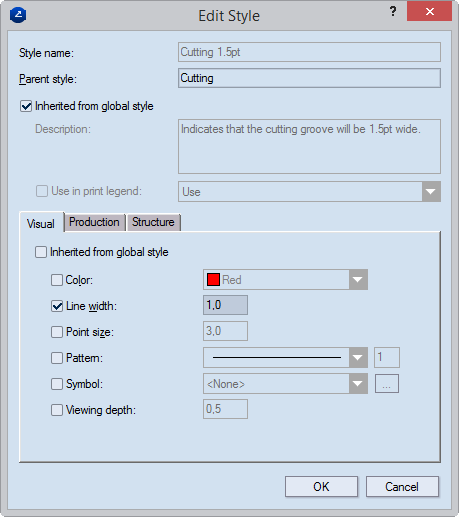Editing a single style
- In the tabular area, click the Styles tab.
- Select the style you want to edit.
- Right-click, and then click Edit style on the context menu.
The Edit Style dialog box appears.
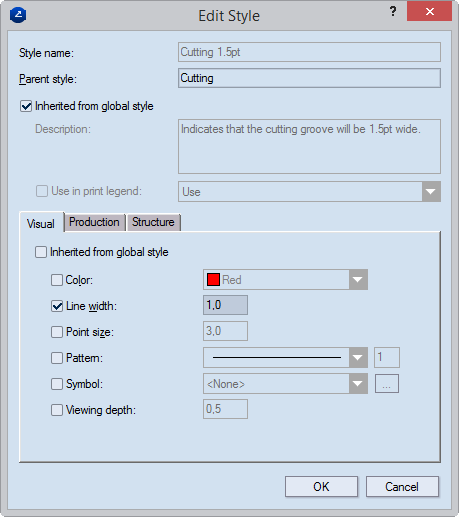
- In the Visual, Production and Structure tabs,
edit the settings that
you want.